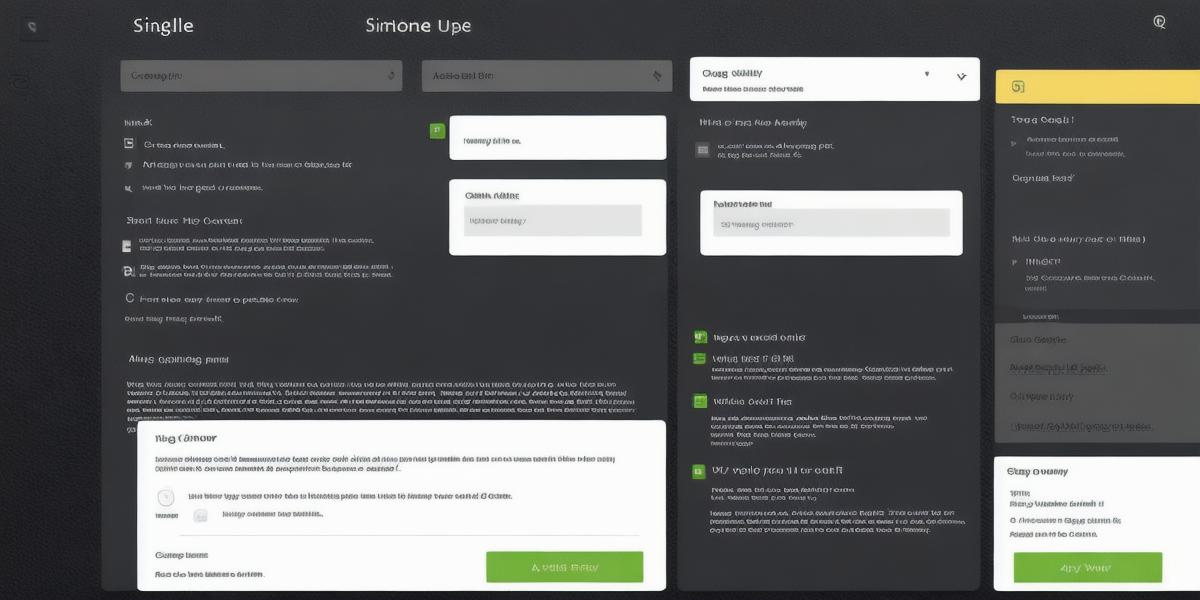
Creating a ChatGPT Account: A Step-by-Step Guide
Are you looking for a powerful and efficient tool to help you with your writing tasks?
Look no further than ChatGPT!
In this article, we’ll walk you through the step-by-step process of creating a ChatGPT account, so you can start using this revolutionary AI assistant today.
First, let’s start with the basics: What is ChatGPT?
Simply put, ChatGPT is an AI language model that can help you generate text on a wide range of topics. It’s powered by state-of-the-art machine learning algorithms and can be used for everything from writing blog posts to composing emails and even chatbot responses.
Now that you know what ChatGPT is, let’s move on to the next step: creating an account. To get started with ChatGPT, you’ll need to create a free account on the OpenAI website. Once you’re there, you’ll be prompted to enter your name and email address, as well as create a password. After that, you’ll need to verify your phone number or email address before you can start using ChatGPT.
Once you have an account set up, you can start exploring all of the features that ChatGPT has to offer.
Some of the most popular use cases for this tool include:
-
Writing blog posts and articles
-
Composing emails and other written communications
- Generating chatbot responses and messages
- Creating social media posts and captions
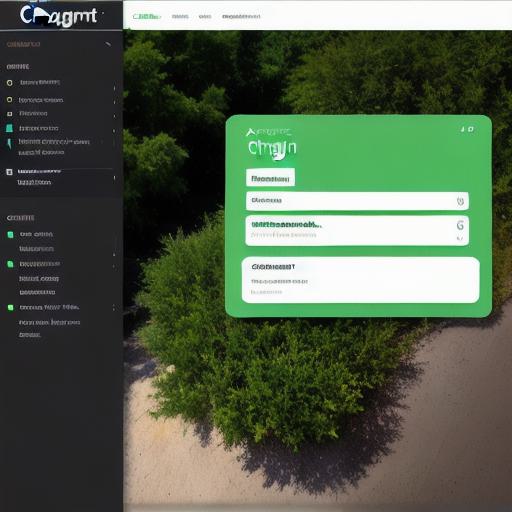
With its powerful AI capabilities and user-friendly interface
, ChatGPT is the perfect tool for anyone looking to improve their writing skills and streamline their workflow.











