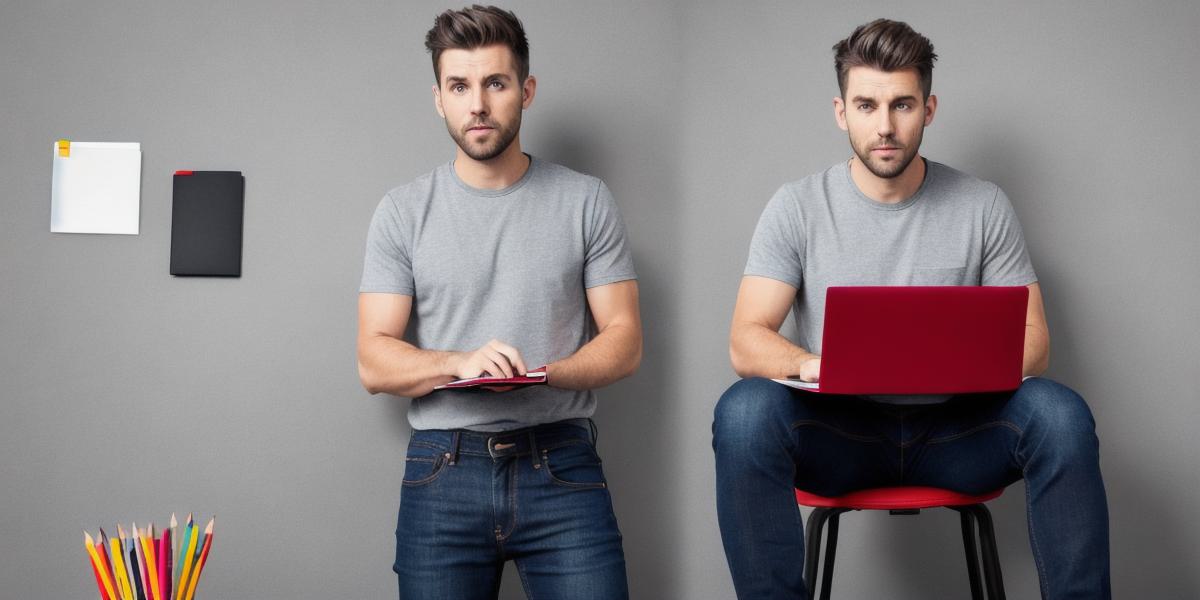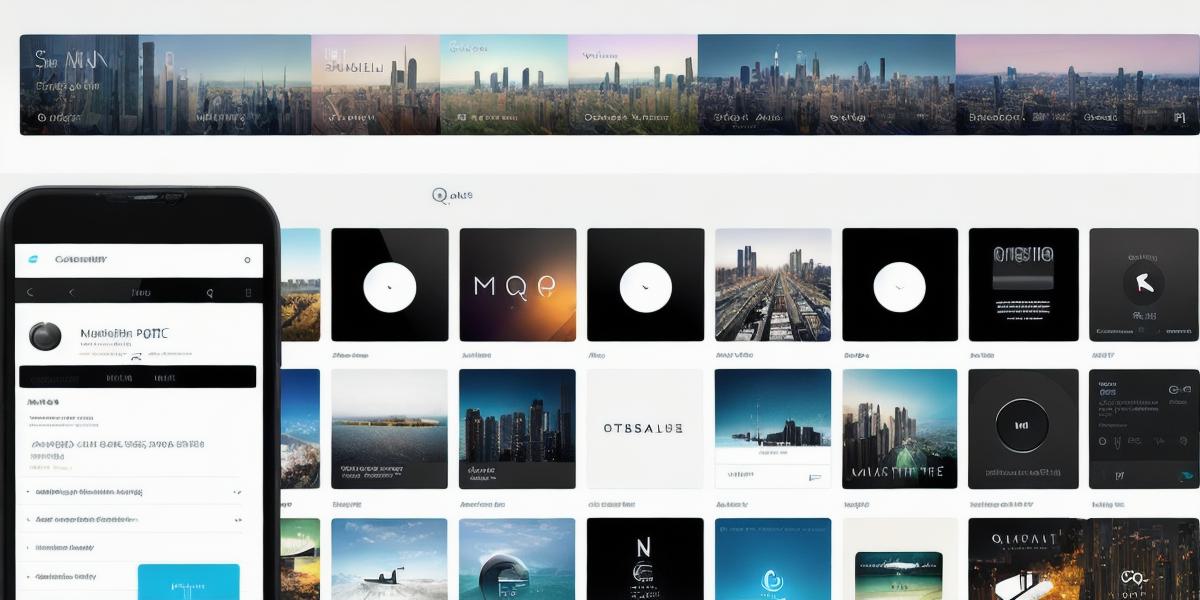Effective Strategies for Blocking and Reporting Calendar App Spam
Calendar apps help manage appointments and deadlines but can be disrupted by unwanted invitations and notifications. This article explores how to identify and deal with spam in popular calendar apps – Google Calendar, Apple Calendar, and Microsoft Outlook Calendar.
Identifying Spam:
Be cautious of vague, impersonal messages with no context or sender details (email@example.com).
Unsolicited invitations from unknown sources may be spam.

Blocking and Reporting Spam:
Google Calendar:
Tap on the event, then tap the three dots > "Not interested."
Go to Settings > Events > Guest List > "Blocked guests" to block senders.
Apple Calendar:
Long press an event > choose "Edit" > scroll down to tap "Decline" or "Ignore All."
Go to Contacts > Add New Contact > enter the email address under "Blocked" to block a sender.
Microsoft Outlook Calendar:
Right-click on the event > select "Delete."
Go to Settings > People > Blocked people > add the email address to block a sender.
Conclusion:
By employing these strategies, you can maintain a clutter-free digital calendar and ensure that your time is spent productively. For FAQs, check if you accidentally blocked someone or report spam directly within each app’s settings.