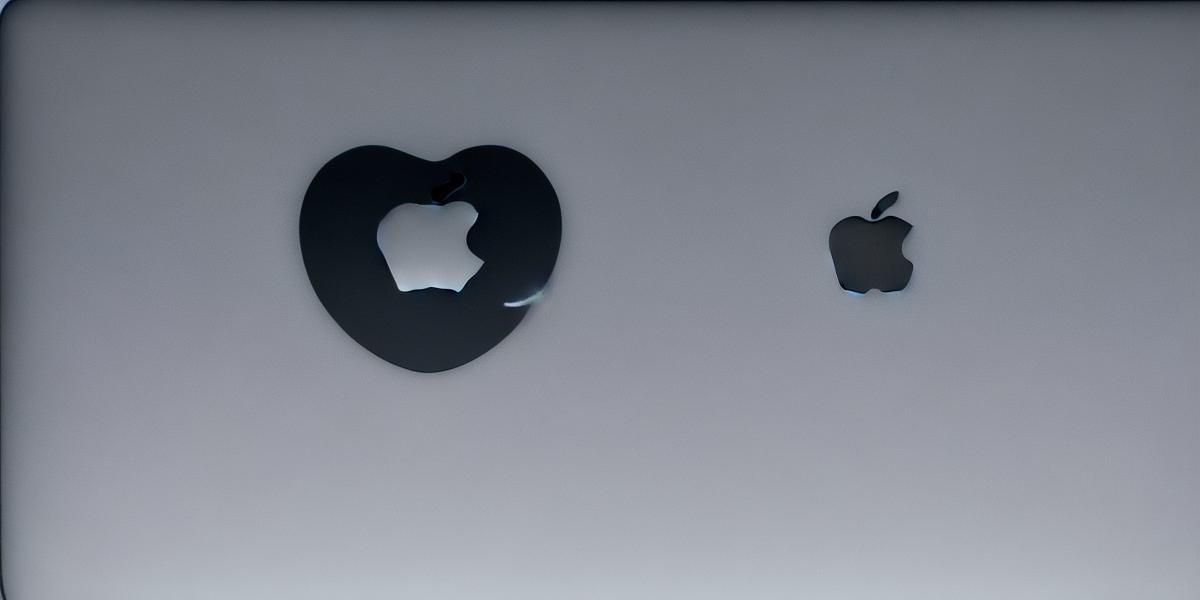How to Fix 403 Forbidden Error on ChatGPT: A Step-by-Step Guide
If you’re trying to access a website or platform but are met with a "403 Forbidden" error, it means that the server has denied your request to access the resource. In this case, if you’re trying to access the popular chatbot platform, ChatGPT, and you’re getting a 403 error, it could mean that there are several reasons for this issue.
Here’s a step-by-step guide on how to fix the 403 Forbidden error on ChatGPT:
- Check your browser settings: Make sure that your browser is not blocking the website. You can try disabling any ad-blockers or firewalls that you may have enabled.
- Clear your cache and cookies: Sometimes, a cached version of the website may be causing the issue. Try clearing your browser’s cache and cookies to see if this resolves the problem.

- Check for a VPN connection: If you’re using a VPN (Virtual Private Network), it could be causing issues with accessing ChatGPT. Try disabling the VPN and see if that fixes the error.
- Contact ChatGPT support: If none of these steps work, you may need to contact ChatGPT support. They can help you troubleshoot the issue and find a solution.
In conclusion, a 403 Forbidden error on ChatGPT is typically caused by issues with your browser settings or a VPN connection. However, in some cases, it could be due to technical problems with the platform itself. If you’re experiencing this error, don’t hesitate to reach out to ChatGPT support for assistance.