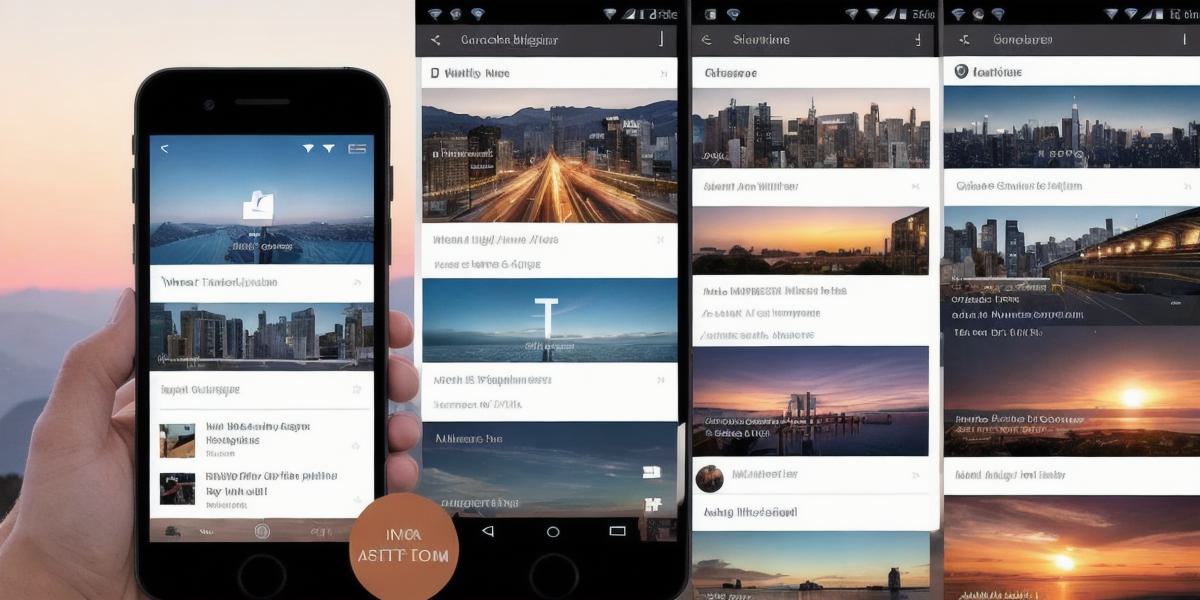How to Fix Awkward Conversations on Discord: A Step-by-Step Guide
Online conversations can sometimes become awkward, especially in a group setting like Discord. These uncomfortable situations not only make it hard for everyone to contribute their ideas but also damage the overall quality of the discussion. However, with some simple steps and strategies, you can turn these awkward conversations around and create a more enjoyable and productive chat room experience on Discord.
Step 1: Set Clear Guidelines
The first step in preventing awkward conversations on Discord is to establish clear guidelines for the tone of the conversation, topics allowed, and who gets to speak. These guidelines will help everyone understand what is expected of them and ensure that the discussion stays on track. Make sure to communicate these rules at the beginning of the chat and remind everyone of them regularly.
For instance, you could establish a rule that nobody should interrupt or talk over each other, or that only one person gets to speak at a time during a debate. You may also want to set specific topics that are allowed in certain channels, such as politics or sports. This will prevent people from derailing the conversation into uncomfortable territory.
Step 2: Address Unwanted Behavior
If someone starts behaving disruptively or offensively, address it immediately. Remind them to keep their volume down or allow others to speak, depending on the situation. If necessary, remove them from the chat room to prevent further disturbance.
For example, if a user is repeatedly interrupting and talking over other people, politely remind them to wait their turn and let others speak. If they continue to behave disruptively despite your warnings, consider muting or banning them temporarily.

Step 3: Encourage Participation
Encouraging participation is an important aspect of creating a productive and enjoyable chat room on Discord. Ask open-ended questions that allow everyone to contribute their ideas and opinions. You can also set a timer for each person to speak, giving everyone an opportunity to share their thoughts.
For instance, during a discussion about a specific topic, you could ask everyone to take turns sharing their opinions, with each speaker given two minutes to talk before the next person goes. This will ensure that everyone has an equal chance to contribute and prevent one or two people from dominating the conversation.
Step 4: Use Moderation Tools
Discord comes equipped with various moderation tools that you can use to control the conversation and ensure that everyone follows guidelines. For example, you can mute specific users who are disrupting the chat, ban users who repeatedly violate the rules, or set channel-wide rules that apply to all members in that channel.
For instance, if a user is frequently using offensive language or engaging in hate speech, consider muting or banning them from the chat room. You can also set channel-wide rules that prohibit spamming, self-promotion, and other behaviors that disrupt the conversation.
Summary
Creating a productive and enjoyable chat room on Discord requires clear guidelines, addressing unwanted behavior, encouraging participation, and using moderation tools. By following these simple steps, you can ensure that everyone feels comfortable participating in the discussion and contributing their ideas. Remember, communication is key to any successful relationship, including online conversations on Discord.