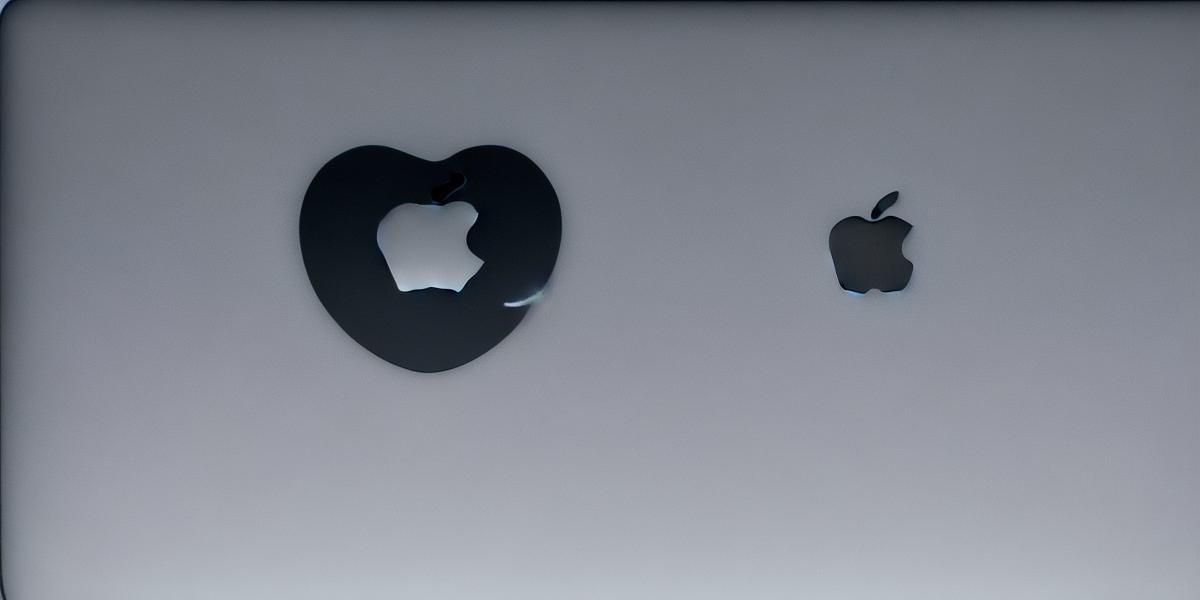How to Fix ChatGPT Network Error
If you’ve been using ChatGPT, a powerful language model developed by OpenAI, you may have encountered network errors while interacting with it. This can be frustrating and interrupt your workflow, but don’t worry, we’ve got some tips to help you fix the issue.
Firstly, let’s understand what ChatGPT network error is. It occurs when there is a problem with the connection between the user’s device and the OpenAI server hosting ChatGPT. This error can be caused by various factors such as slow internet, high server load, or technical issues on the user’s side.
To fix this issue, here are some steps you can take:
- Check your internet connection: If your internet connection is slow or unstable, it can cause the network error in ChatGPT. Make sure to check your internet speed and try connecting to a different network if possible.
- Restart your device: Sometimes, a simple restart of your device can fix the issue. Try shutting down your computer or phone and then turning it back on.
- Clear cache and cookies: Clearing cache and cookies can sometimes help resolve connectivity issues in ChatGPT. Go to settings on your browser and clear the cache and cookies.
- Contact OpenAI support: If none of the above solutions work, you can contact OpenAI support for assistance. They may be able to identify and fix technical issues on their end or provide further guidance on how to troubleshoot the problem.

In conclusion, network errors in ChatGPT can be frustrating but can usually be resolved with a few simple steps. By following these tips, you should be able to get back to using ChatGPT without any interruptions.