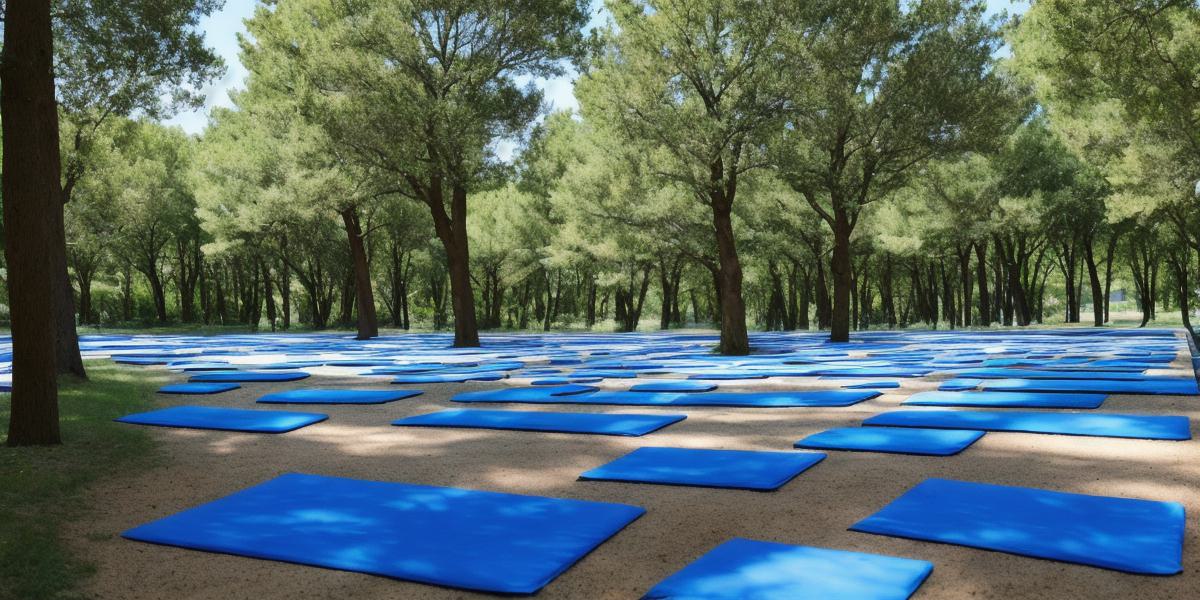How to Fix YouTube Video Not Processing or Uploading
If you’re trying to upload a video to YouTube and it’s not processing or uploading, there are a few things you can do to fix the issue.
Here are some steps that may help:
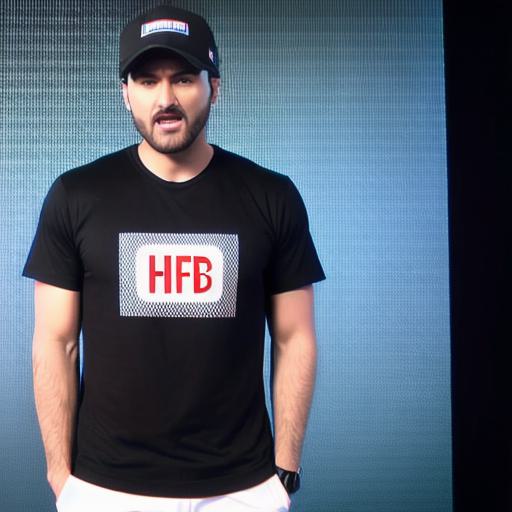
- Check your internet connection: Make sure your internet connection is stable and fast enough to handle the video file size. You can check your internet speed using tools like Speedtest or Fast.com.
- Check your video format: YouTube supports a variety of video formats, but not all of them are created equal. Make sure you’re uploading a supported format by checking YouTube’s help center.
- Optimize your video file size: Large video files can take a long time to process and upload. Try optimizing your video file size using tools like Handbrake or ffmpeg. This will reduce the file size without sacrificing quality.
- Clear your cache and cookies: Sometimes, a simple cache and cookie clear can help resolve issues with YouTube. To do this, open Chrome and go to Settings > Privacy and Security > Clear browsing data.
- Contact YouTube support: If none of these steps work, you may need to contact YouTube support for further assistance. They can help diagnose the issue and provide solutions tailored to your specific situation.
Remember, it’s important to be patient when uploading videos to YouTube, especially if you have a large file size or slow internet connection. With these tips in mind, you should be able to fix any issues with your video processing or uploading on YouTube.