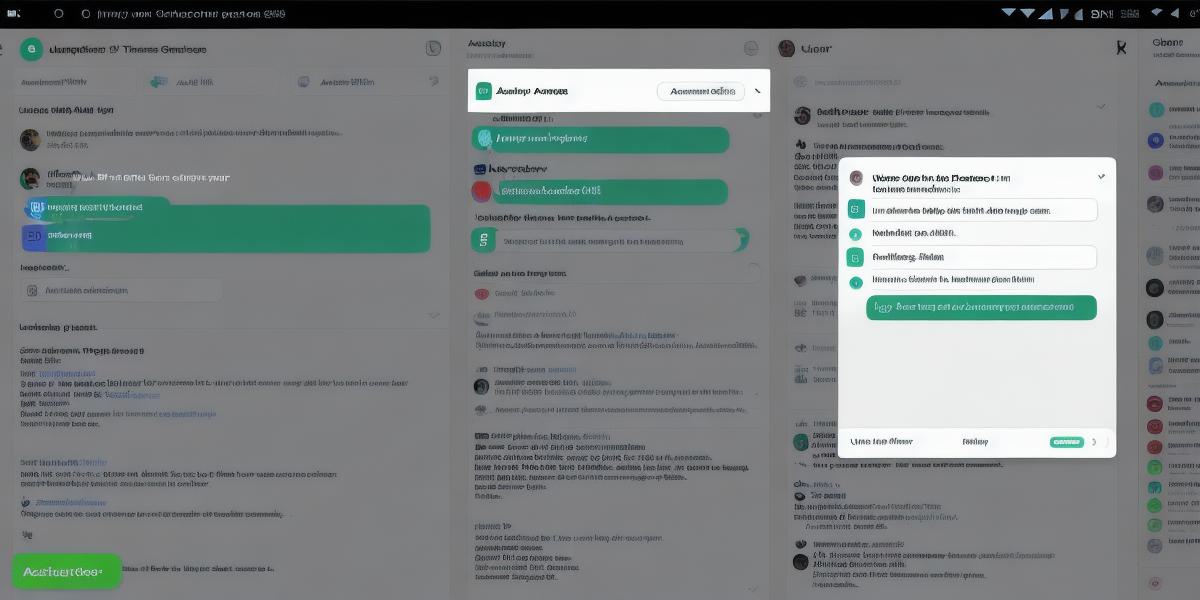Install and Use jq on Ubuntu
Introduction:
jq is a command-line tool for working with JSON data. It is widely used by developers, system administrators, and other professionals who need to manipulate and analyze data quickly and efficiently. This article provides a step-by-step guide on how to install jq on Ubuntu, along with tips and tricks for using it effectively.
Installing jq on Ubuntu:
- Update your package list by running the following command in your terminal:
sudo apt-get update - Install the jq package by running the following command:
sudo apt-get install jq - Verify that jq is installed successfully by running the following command:
jq --versionUsing jq for data manipulation and analysis:
- Filter JSON data using the
select()function. For example, to output the JSON data containing only users older than 28 years old, run the following command:{ <h2> "users": [</h2> <h2> { "name": "John", "age": 30 },</h2> <h2> { "name": "Jane", "age": 25 }</h2> ] } <h2>| jq '.users | select(.age > 28)'</h2> - Transform JSON data using the
map(),reduce(), and other functions. For example, to output the JSON data containing the sales data doubled for each product, run the following command:{ <h2> "sales": [</h2> <h2> { "product": "A", "quantity": 10 },</h2> <h2> { "product": "B", "quantity": 20 }</h2> ]
}
<h2>| jq '.sales | map({ product: .product, quantity: .quantity * 2 })'</h2>
]
}
<h2>| jq '.sales | map({ product: .product, quantity: .quantity * 2 })'</h2>Conclusion:
jq is a powerful tool for working with JSON data, and it is easy to install on Ubuntu. By following the steps in this article and experimenting with different jq commands, you can become proficient in manipulating and analyzing JSON data quickly and efficiently.